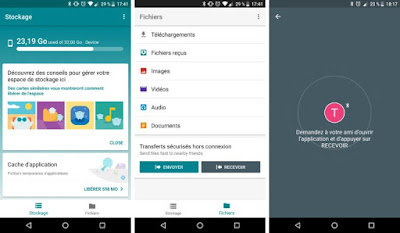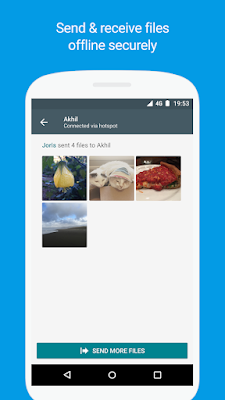Google launches an application on Android: it frees storage space, browse files and transfer files easily without using data. The app is still in development but you can already use it by downloading the beta here: Google Files Go
Free up disk space on your Android phone
The application has three functions: free disk space, browse files on your phone and transfer files easily between two phones.
You can very simply:
Clear the application cache
Locate and browse large files
Locate and delete large files
Delete downloaded files (Download folder)
Delete duplicate files, automatically located
Receive alerts about unused apps
In a few minutes, you can make room on your phone by deleting large files, duplicate files, application cache ... Convenient to install new applications, make new photos etc.
Browse phone files
Files Go also allows you to browse files easily. Unlike other File Explorer applications, Files Go classifies files:
Downloads
Received files
imagery
Videos
audio
Documents
You can easily find your content according to the type of file. In "Images" for example, you can view all your photos, screenshots, photos taken by the camera, your Instagram photos, Snapchat ... In "Videos", you find your Snapchat videos, your Boomerang, your WhatsApp videos ... You choose first the type of content sought, then the folder of your choice.
Send files to friends easily
Files Go is to Android smartphones what AirDrop is to the iPhone. The application makes it easy to send a file to a friend nearby. You and your friend simply have to launch the application and go to the Files tab. Click on "Send", choose the file to transfer and ask your friend to click on "Receive". The transfer is fast and consumes no data, since it is done in peer-to-peer (the sending does not circulate on the mobile network).
Google Files Go for Android is available today in beta on Google Play.