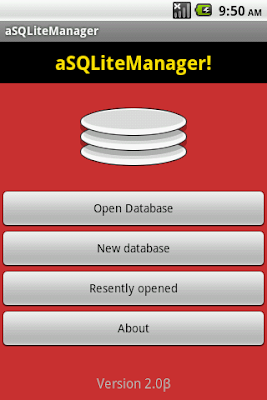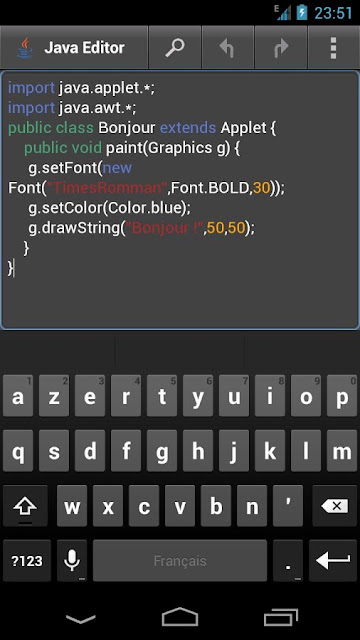1 - Help- IDE for Android Java C++
Help- IDE for Android Java C++ is an application that allows to develop genuine applications directly from an Android terminal. It is an integrated development environment (IDE). It supports the edit-compile-run cycle. In other words, it allows to write codes, to correct the errors and a whole bunch of processes until obtaining a candidate application with a single click.
The advantage of this application is in its free version, it offers the main functions with the editor quite comprehensive. Unfortunately, to enjoy the features of the premium version, you have to pay almost 10 euros.
Download Help- IDE for Android Java C++
2 - DroidEdit
For about 1.5 euro you will have access to other improvements such as Dropbox support, access to custom themes, Root mode ... Even in its free version, this application is already very complete, functional and comfortable.
Download DroidEdit from Google Play
3 - Android Terminal Emulator
Download Android Terminal Emulator from Ggoogle Play
4 - aSQLiteManager
If you are a developer, you should know that each application has its own database to store the data, ie a SQLite database that can only be opened with special software. There are a lot of them and the most effective ones are often the paid versions. The aSQLiteManager application is one of those that are free, but we advise you, because it is one of the most complete that you can find on Google Play. Despite some reported bugs, it remains a good alternative that will save you unnecessary expenses.
Download aSQLiteManager from Google Play
5 - Java Editor
Java Editor is a very simple Java editor, it allows to color the syntax: nodes, attributes, properties, events, it has a system of self-completion, and allows to search and replace text. Allows to open by default the files with the extension: jav, java.
Requires Adobe Air (free) and Android 2.2 or higher.
Download Java Editor from Google Play