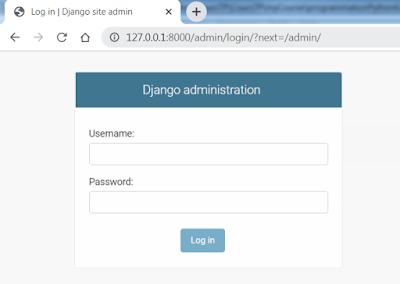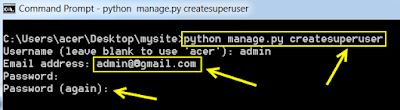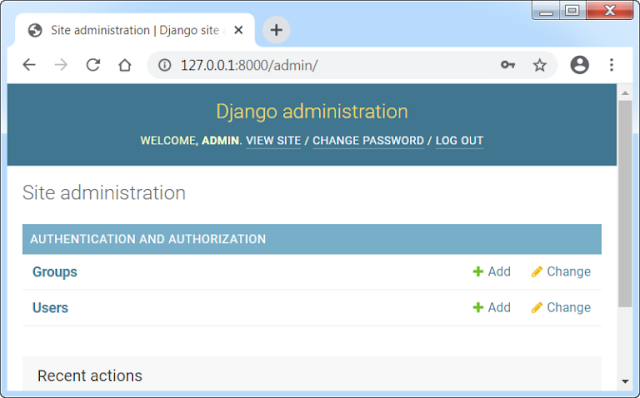Django provides an integrated administration module that can be used to perform CRUD (create, read, update, delete) operations on models and applications on the django site. It provides a quick interface where the user can manage the content of the application (sometimes called SCRUD with an “S” for search). It is an integrated module designed to perform user-related administration tasks. Let's see how to activate and use the Django administration module (interface). But you have no possibility to access it, you must for that: To see an overview of the admin area of your django site, start the server and type in your browser: http://127.0.0.1:8000/admin/
But you have no possibility to access it, you must for that:
1. Run the migration command: to create the database and all the SQLite tables necessary for the operation of your django application.
python manage.py migrate
2. create a super user:
python manage.py createsuperuser
At this time the command prompt asks you to enter your login information: username, email and password:
Now to access the admin area, start your server and type in your browser, the address: http://127.0.0.1:8000/admin/ and enter your login details:
my-courses.net