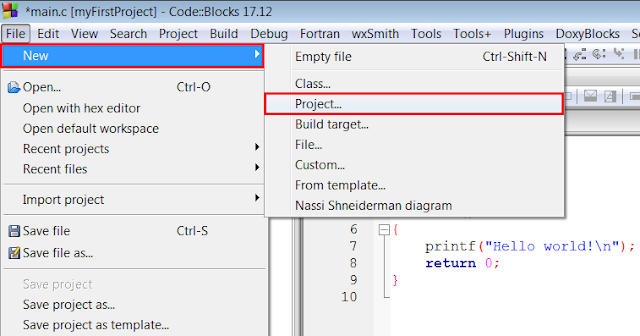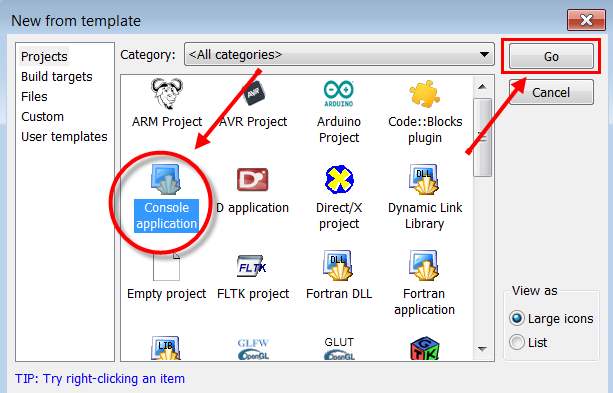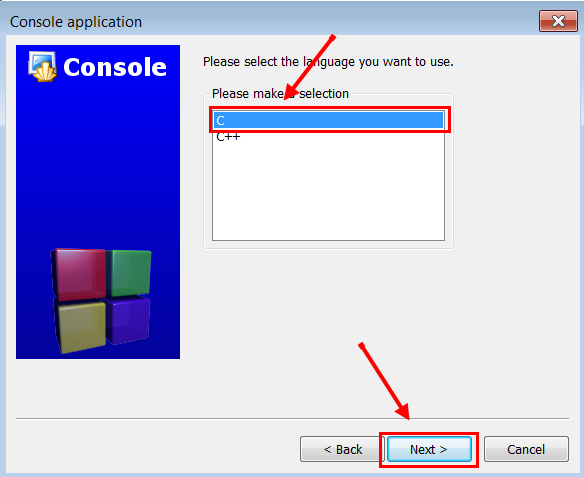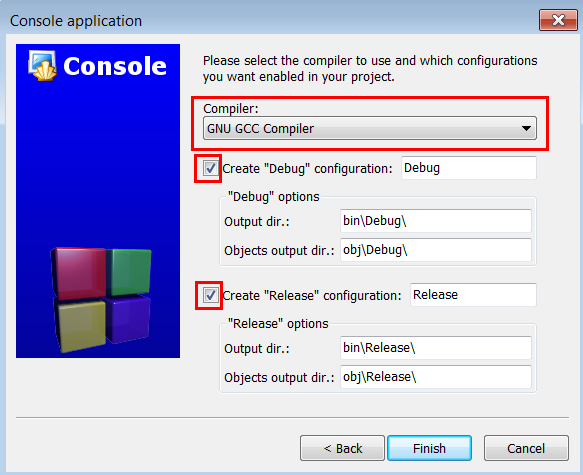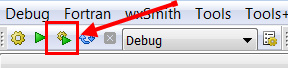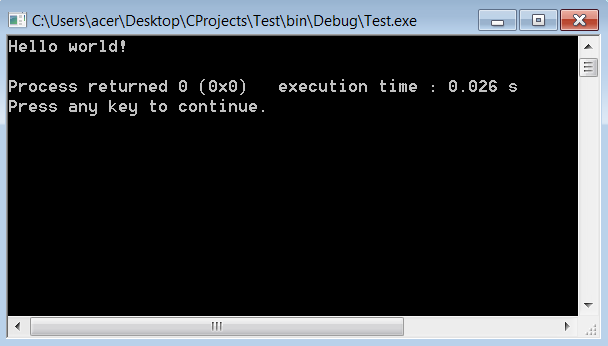We will see in this tutorial how to create our first program in language "C" with the codeBlock IDE. To do this, simply follow these steps:
Step 0: Download and install codeblock from the official website: http://www.codeblocks.org/downloads/26
Note: Choose the version codeblocks-mingw-setup.exe that contains the mingw compiler
Step 1: Start codeblock from the start menu
Step 2: from the menu choose File -> New -> Project and then click on the "Go" button
Step 3: Then select "C" as the project type and click on the "Next" button
Step 4: Give a name to your project and select a location
Step 5: Then select the compiler GCC Compiler without forgetting to check the boxes: Create "Debug" configuration and Create "Release" configuration
Step 6: Your project is now ready to be compiled and run. To do this click on the button at the top named "Compile and Run" on the codeblock toolbar :
You will see at this moment a console window displaying the message "Hello World!"
Explanation of the code :
#include < stdio.h >
#include < stdlib.h >
int main()
{
printf("Hello world!n");
return 0;
}
This program aims to display the text: "Hello world!" Followed by a line break. Here is the description of each line that composes it:
#include< stdio.h >
.....
Inclusion of the header named stdio.h. It is linked to the input and output management (STanDard Input Output) and contains, among other things, the declaration of the printf function to display formatted text.
int main ()
Definition of the main function of the program, main. This is the function called when the program starts, so any program in C must contain it. The part in parentheses specifies the parameters that the program receives: here, the program will not use any parameters, which is specified in C with the keyword void. The left hand side of the main function name specifies the type returned by the function: the main function is defined by the C standard as returning an integer value, of type int (for integer, integer), to the operating system.
{
// Start of the definition of the main function
printf ("Hello! n");
Call the printf function (print formatted, which will be explained in the chapter dedicated to this function). The chain "Hello world! Will be displayed, it will be followed by a line break, represented in C by n.
return 0;
The main function has been defined as returning (to return) a value of type int, so we return such a value. By convention, the value 0 tells the operating system that the program has completed normally.
}
//End of the definition of the main function
This first example obviously does not detail everything about the main function, or printf, for example. The rest of the tutorials will specify the necessary points in the appropriate chapters.