Exercise 197
Create a graphical application in Python Tkinter that asks the user to enter two integers and displays their sum as shown in the figure below:
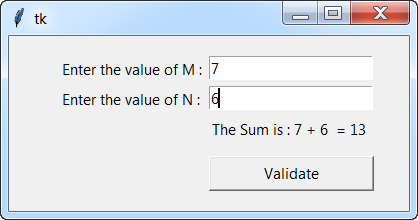
Solution
from tkinter import *
# create action methode
def action ():
# retrieve the value of the first and second input field
M = int (entryNumber1.get ())
N = int (entryNumber2.get ())
S = M + N
# display the sum in label result
lblResult['text'] = "The Sum is : " + str(M) + " + " + str(N) +" = " + str(S)
# creation of the main window
root = Tk ()
root.geometry ("400x175")
# Creation of the first edit control with the associated label
lblnumber1 = Label (root, text = "Enter the value of M :")
lblnumber1.place (x = 50, y = 20)
entryNumber1 = Entry (root)
entryNumber1.place (x = 200, y = 20)
# Creation of the 2nd input field with the associated label
lblnumber2 = Label (root, text = "Enter the value of N :")
lblnumber2.place (x = 50, y = 50)
entryNumber2 = Entry (root)
entryNumber2.place (x = 200, y = 50)
# Create a label to display result
lblResult = Label(root)
lblResult.place(x = 200 , y = 80)
# Creation of button that validates the action
Validate = Button (root, text = "Validate", command = action)
Validate.place (x = 200, y = 120, width = 165)
root.mainloop ()
Younes Derfoufi
my-courses.net
my-courses.net