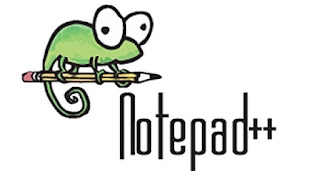To develop in Javascript, a text editor is enough, but to code pro, you must use a sophisticated editor.
We have chosen the five best IDE (Integrated Development Environment) Javascript.
Free or paid, it's up to you. The five text editors presented here offer a wide variety of functions and settings. To choose one, the best is to try them all. A text editor is a bit like a smartphone: nothing is worth a grip to know if the one we think to adopt really suits us :
- Notepad ++
- UltraEdit
- EditPad Lite
- EditPlus
- TextPad
Concerning the choice, we recommend the use of Notepad ++, as it is free and easy to use.
Desciption of Notepad ++ IDE
Free software under GPL license, Notepad ++ is a source code editor easy to use and very complete, with an interface in French. Notepad ++ manages more than 50 common languages and codes, and also allows you to define a custom user language (and even several).
Customizable and printable syntax coloring, fold / unfold portions of code, automatic completion (or not), advanced search and replace functions, open multiple documents simultaneously with a tab system, multiple views with horizontal and / or vertical scrolling synchronous (or not), macros: the functions and options available are numerous.
Regularly updated, Notepad ++ exists in classic version with installation (download link below) or in a portable version.